
hadi
-
İçerik sayısı
11 -
Katılım
-
Son ziyaret
İçerik Türü
Profiller
Forumlar
Günlükler
Takvim
İletiler bölümüne hadi kullanıcısının eklediği dosyalar
-
-
-
43 minutes ago, Hanifi said:
4x2019 is double word register but in macro code it is selected as word format. Please change it in macro varible section as signed int or insigned int.
Btw, The macro code will not execute if the communication is not existing or well between HMI and PLC. Because Macro has PLC register.
thanks it works
-
3 hours ago, Hanifi said:
Hi,
please add your project in here to analysis what the the real problem is.thanks
I create this test file that uploaded here, macro works fine in simulation but not in HMI !
https://www.mediafire.com/file/iauwwiwy5g6y9md/Test.rar/file
-
57 minutes ago, Hanifi said:
Hi,
About barcode Scanner, you can connect to USB host port of HMI and get data from imvloved adress. Details as below
About data record, you can use data logger and data report function which you can reach detail explanation from help document.
Additonal, you can check data logger sample project from below forum link:
PLC model can be as you select if you think to communciate between HMI and PLC as Serial communcaiton. If you prefer using Modbus TCP you must use GLC396 CPU.
thanks for your quick response,
if I want to have table that each row show barcode of product , test start and stop time, pressure , .... ( Production History save in some .csv file) should I use datalogger ?
for products I need some data array
-
hi
I got a test device going to install GLC-296R and TSG 070E on it.
I want a history windows that contain a table, including product barcode that scanned, test start time, stop time, some plc register value and some hmi local register. which plc or function pats should i use ?
-
Hi
How can I write value shown in number component after proportion conversion in another address and use it in bar graph for example ?
-
Hello
I download my program on TSG 070E But macro files don't execute on trigger times (timer with 500ms execution cycle) ? it seems macros didn't download to HMI.
Offline simulation works correctly with these macro.
thanks for your help
-
thanks it works
-
-
Hi
I just turn the TSG 070E HMI and the screen shows GMTCNT and says please download your product, but I can't go to system setting to set the IP and download the product by ethernet or USB. Actually I'm stuck in this page and there is not a DIP switch or reset button on back of the HMI as mentioned in user manual.

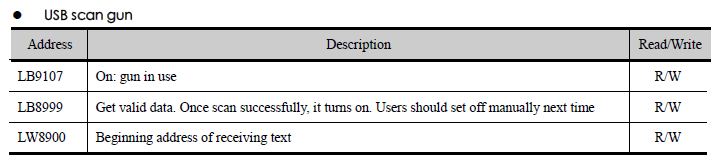

Data Channels
in FORUM
Oluşturuldu:
Hi
I have a question about data logger (Data sampling properties).
how you can log multiple register address with data report in single table (trig report).